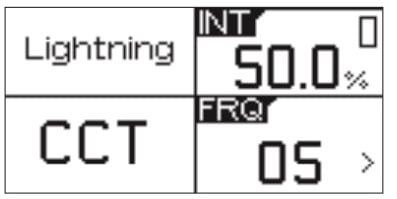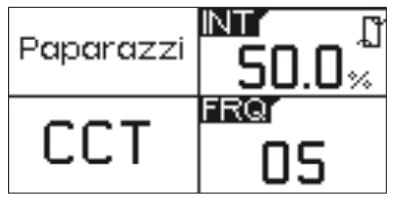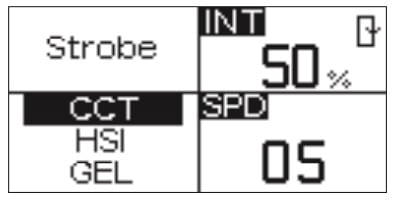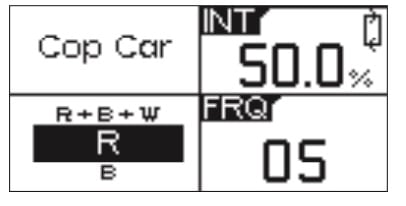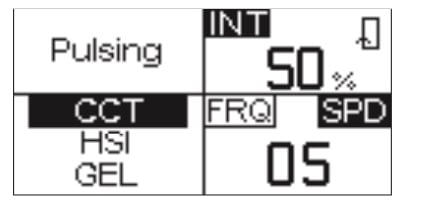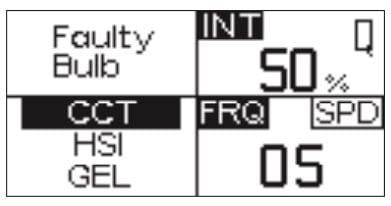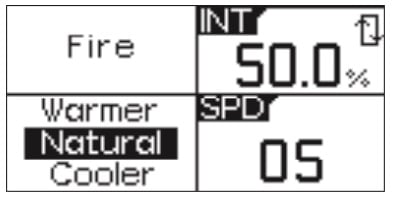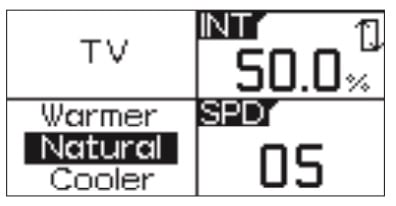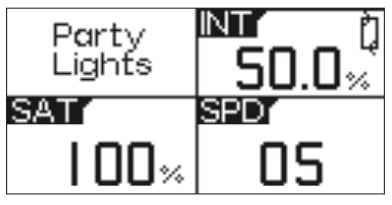[amaran P60x & P60c] FX Mode
FX Mode of amaran P60x & P60c
|
Press the Light Mode button to enter the main interface , press the INT wheel to select FX mode, then rotate the INT wheel to toggle between Lightning, Paparazzi, Strobe, Cop Car, Fireworks , Pulsing, Fault Bulb, Fire, TV , Party Lights,. |
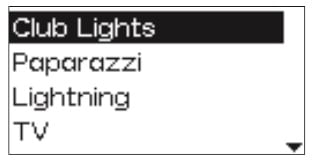 |
|
Lightning
|
Paparazzi
|
|
Strobe
|
Cop car
|
|
Fireworks
|
Pulsing
|
|
Faulty Bulb
|
Fire
|
|
TV
|
Party Lights
|