[amaran P60x] System Menu
System Menu and Interface of p60x
|
3.1 Fan Mode Press the MENU button to enter the menu interface, rotate the INT wheel to select and press to enter the Fan mode, rotate the INT wheel to select the smart/medium mode, and then short press the INT wheel to confirm the selection.
|
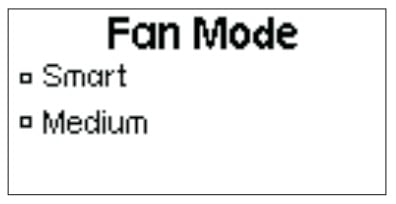 |
|
3.2 Studio Mode Press the MENU button to enter the menu interface, rotate the INT wheel to select and press to enter the Studio mode interface. Rotate the INT wheel to select "Yes", and the power-on light is on.
|
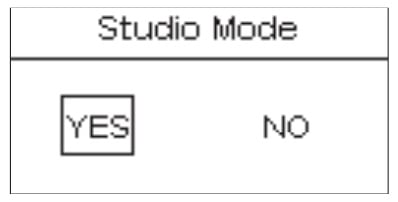 |
|
3.3 Bluetooth Reset Press the MENU button to enter the menu interface, rotate the INT wheel to select and press to enter the Bluetooth Reset. Rotate the wheel to select "YES" to reset the Bluetooth pairing; If you choose “NO”, then it will return to the previous menu.
|
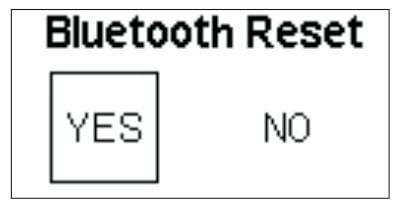 |
|
3.4 Fixture Serial No Press the MENU button to enter the menu interface, rotate the INT wheel to select and press to enter the Fixture Serial No.and you can see that device has a unique serial number.
|
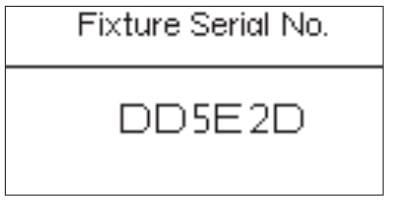 |
|
3.5 Language Press the MENU button to enter
|
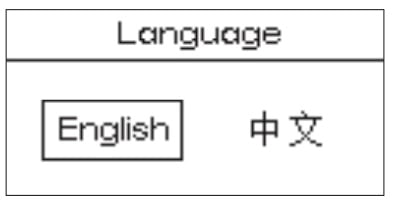 |
|
3.6 Firmware Version Press the MENU button to enter the menu interface, rotate the INT wheel to select and press to enter the Firmware Version, You can check the firmware version number of the fixture.
|
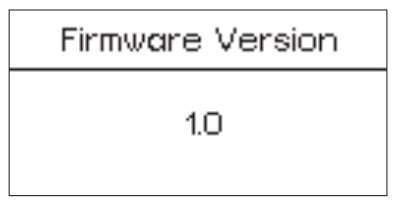 |