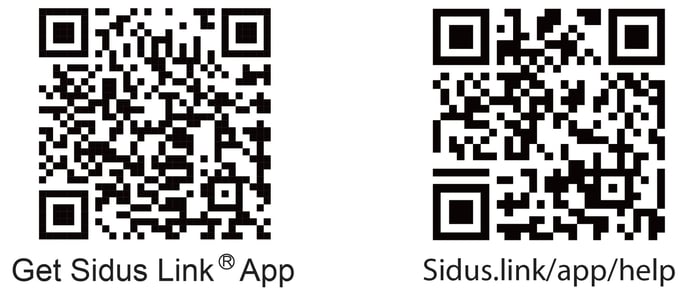[B7c] Sidus Link Control
Sidus Link App Control B7c
Sidus Link App Control allows you to more precisely adjust all of the output settings of the Accent B7c, including fine-tuning CCT and brightness, in addition to accessing the light’s HSI color-tunability, and nine built-in lighting effects, including Paparazzi, Fireworks, Faulty Bulb, Lightning, TV, Party, Pulsing, Cop Car, and Fire.
Bluetooth Mode
Simultaneously long-press the power button and the "+" or "-" button for 5 seconds to reset the fixture's Bluetooth configuration. When the Bluetooth Reset sequence initiates, the bulb will proceed to pulse red, green, then blue in sequence. Then you can connect to the B7c using the Sidus Link App.
CAN THE ACCENT B7C USE MAGIC PROGRAM WITH MY APUTURE MC LIGHTS?
Yes, on the latest firmware, the B7c supports SidusProTM FX, allowing creatives to design lighting sequences in tandem with the MC.
Using the Sidus Link APP
You can download the Sidus Link app from the iOS App Store or Google Play Store to enhance the light's functionality. Please visit sidus.link/app/help for more details regarding how to use the app to control your Aputure Lights.