[Electro Storm XT26] CRMX Mode
CRMX Mode of Electro Storm XT26
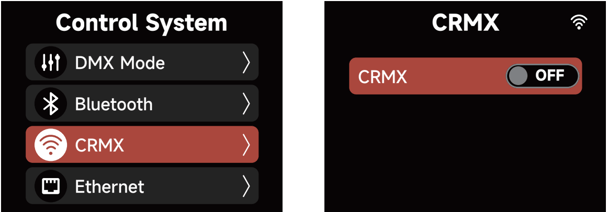
(1) When CRMX is ON/Enabled, the fixture will listen for it's previously linked Transmitter. If the
fixture is currently unlinked, it will listen for a Transmitter link signal and link to any new CRMX
link signal.
(2) Users can Unlink from previously linked Transmitters by selecting "Unlink".
(3) When the fixture is connected with the CRMX Transmitter, the fixture will display the connection status and signal intensity of CRMX in the DMX status bar:
a. Signal intensity: indicates the connection strength between CRMX and the Transmitter. When
the signal intensity is too low, please adjust the distance between the CRMX Transmitter and
the fixture to improve stability;
b. Normal status: good connection and data is present.
c. No data: The CRMX Transmitter is connected but no data is present.
d. No connection: Though the CRMX transmitter was connected before, transmitter is out of
range or is off.