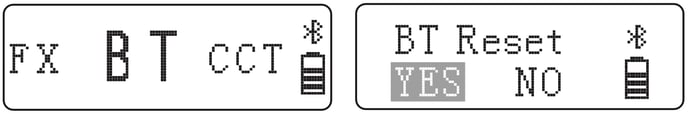[MC Mini] Bluetooth Mode
Bluetooth Mode of MC Mini
To Enable Bluetooth Control of your MC, do the following:
- Press and hold the control wheel for 2 seconds to access the system menu.
- Rotate the control wheel to select BT and press the wheel to the Bluetooth Reset menu.
- Rotate the control wheel to select "YES" and short press the wheel to reset the device's Bluetooth pairing, (the pop-up window displays the current reset progress.
- The reset process completes within 5 seconds.) or select "NO" to return to the system menu.