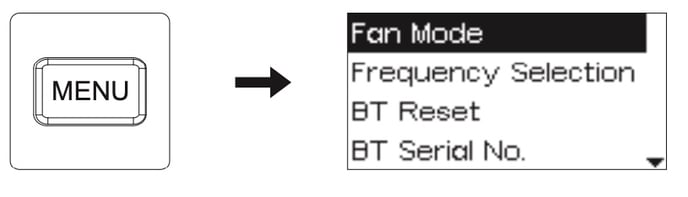[amaran P60c] Manual Controls
Manual Controls of P60c
Manual Control
The speed at which you rotate the knob will result in different rates of change.
| 1. Rotate the Intensity (INT) Wheel to adjust the intensity of the light from 0-100%. |  |
| 2. Rotate the CCT / HUE wheel to adjust the CCT of the light from 2500K-7500K. |  |
|
3. Rotate the Green-Magenta / Saturation (G/M / SAT) Wheel to adjust the the Green-Magenta Shift or Saturation output of the light fixture. |
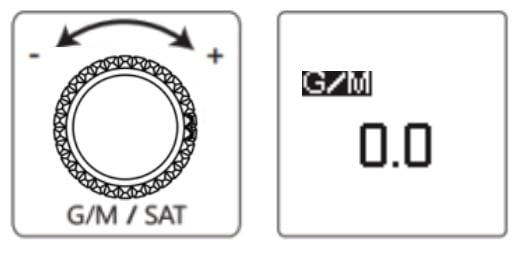 |
|
4. Light Mode Interface |
 |
|
4.1 Press the INT wheel to select CCT mode to adjust the color temperature of the light from 2500 K - 7500 K. |
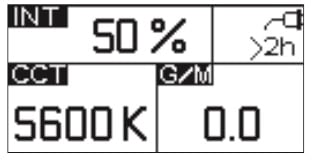 |
|
4.2 Press the Light Mode button to enter the main interface, press the INT wheel to select HSI mode to adjust the change of the HUE from 1°- 360°. SAT from 0% -100%. |
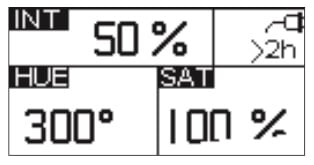 |
|
4.3 Press the Light Mode button to enter the main interface , press the INT wheel to select FX mode, then rotate the INT wheel to toggle between Lightning, Paparazzi, Strobe, Cop Car, Fireworks , Pulsing, Fault Bulb, Fire, TV , Party Lights,. |
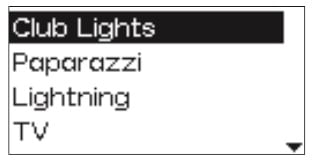 |
4.4 Short press the INT wheel to enter or exit the light effect cycle, the icon is (![]() ) in the cycle state, and the icon is (
) in the cycle state, and the icon is ( ![]() ) when the light effect is in the stop state; short press the INT wheel in the lightning mode (Lightning) to start a single Second trigger function, long press the INT wheel to perform cycle function (
) when the light effect is in the stop state; short press the INT wheel in the lightning mode (Lightning) to start a single Second trigger function, long press the INT wheel to perform cycle function ( ![]() ).
).
|
4.5 Short press INT to select the GEL mode, turn the INT wheel to adjust the brightness, turn the color temperature wheel to select 3200 K / 5600 K, and turn the G/M wheel to select the color paper model, and the light will be emitted synchronously corresponding to the filter paper effect. |
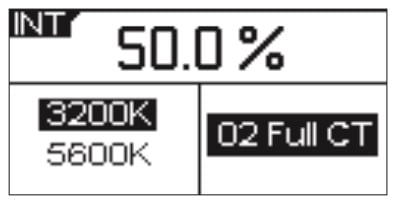 |
5. Press the MENU button to enter the menu interface.