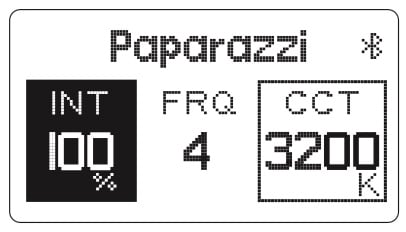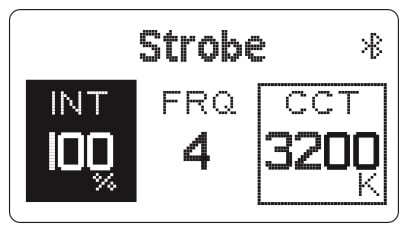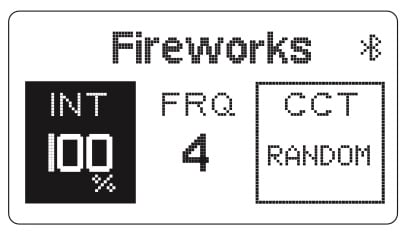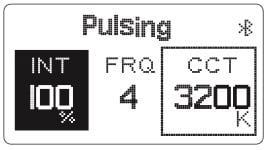[amaran P60x] Manual Controls
Manual Controls of P60x
Manual Control
* The speed at which you rotate the knob will result in different rates of change.
|
Rotate the Intensity (INT) Wheel to adjust the intensity of the light from 0-100%. |
 |
|
Rotate the CCT / HUE wheel to adjust the CCT of the light from 3200 K- 6500 K. |

|
|
2.1 Press the LIGHTING button to enter CCT mode to adjust the CCT and INT of the light |
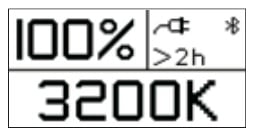
|
2.2 Press the EFFECTS button, the default current light effect mode takes effect ( a total of four light effects: paparazzi, Strobe, fireworks, Pulsing ).
|
Paparazzi |
Strobe |
|
Fireworks |
Pulsing |
2.3 Press the MENU button to enter the menu interface.