[Electro Storm XT26] Fan Mode
Fan Mode of Electro Storm XT26
Rotate the Select Knob to choose between Smart/High/Medium/Silent modes and press the knob to select.When the high-temperature symbol appears in the lamp control interface, please change the fan mode to “Smart” or “High” as instructed below. If the internal temperature of the fixture reaches the temperature threshold, the fixture will power off due to over-temperature protection.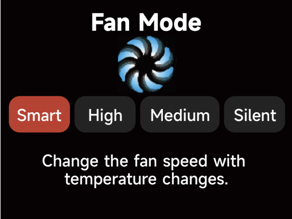
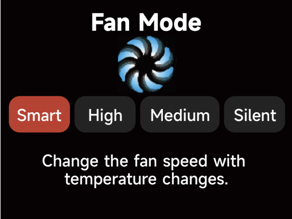
Smart: able to work in -20°C-45°C environment, the lamp will automatically adjust the fan speed
according to different ambient temperatures.
High : able to work in -20°C-45°C environment, fan will maintain its highest speed. In High-Speed
Mode, the fan uses the High Fan setting.
Medium: Capable of working in -20°C-35°C environments, the fan uses a medium speed.
Silent: able to work in -20°C-45°C environment, the maximum output power of the fixture will be
limited to 550w. In this mode, the fan produces the least amount of noise.